Key programming for YAMAHA Personal Watercraft(PWC) without help of other devices.
It's up to five different keys for a YAMAHA water runner.
①Preparation Before Key Programming
Yamaha personal watercrafts have 2 security systems, one for USA/CANADA, the other for areas outside USA/CANADA. M029 is suitable for both systems. If you want to add a new key, pls confirm your boat system first. The keys for the two security systems are not universal. Then how to know which system is your personal watercraft with?
Pls refer to following two methods.
1.If you have an original key
Judging from its appearance, pls look at the back of a key.
USA/Canadian model is with FCC/ICC mark
The other model(areas outside USA/CANADA) is with CE mark


2.If you don't have an original key
If your original keys have been lost, pls check the label at the center of receiver in the front of your water runner. It’s like a pic below to help you know what system it is. It might be covered by the top rubber sometimes.
US/Canadian Receiver: 6B6-00 mark
Area outside US/Canada Receiver: 6B6-10 mark
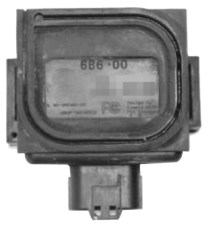
②Steps For Programming A New Key
Remarks: if you want to program a new key, all existing keys need to be reprogrammed during the same session, up to five keys for a water runner, supporting all keys lost.
Step1-remove access panel, find remote service connector
Pls remove access panel first, then locate remote service connector, it’s two pins with sealing caps.
Step2-connect connector with M029
Connect remote service connector with M029.
Step3-program keys
Long press lock or unlock button on a key to be programmed until its security or unlock led starts flashing, then its programming process has been finished. After finishing key programming, pls let connector and access panel cover go back to the way.