Background
Background: An APRILIA motorcycle equipped with TFT LCD dashboard,”OBD Error Display”must be closed first, or it will show incorrect data stream, as the pic below:

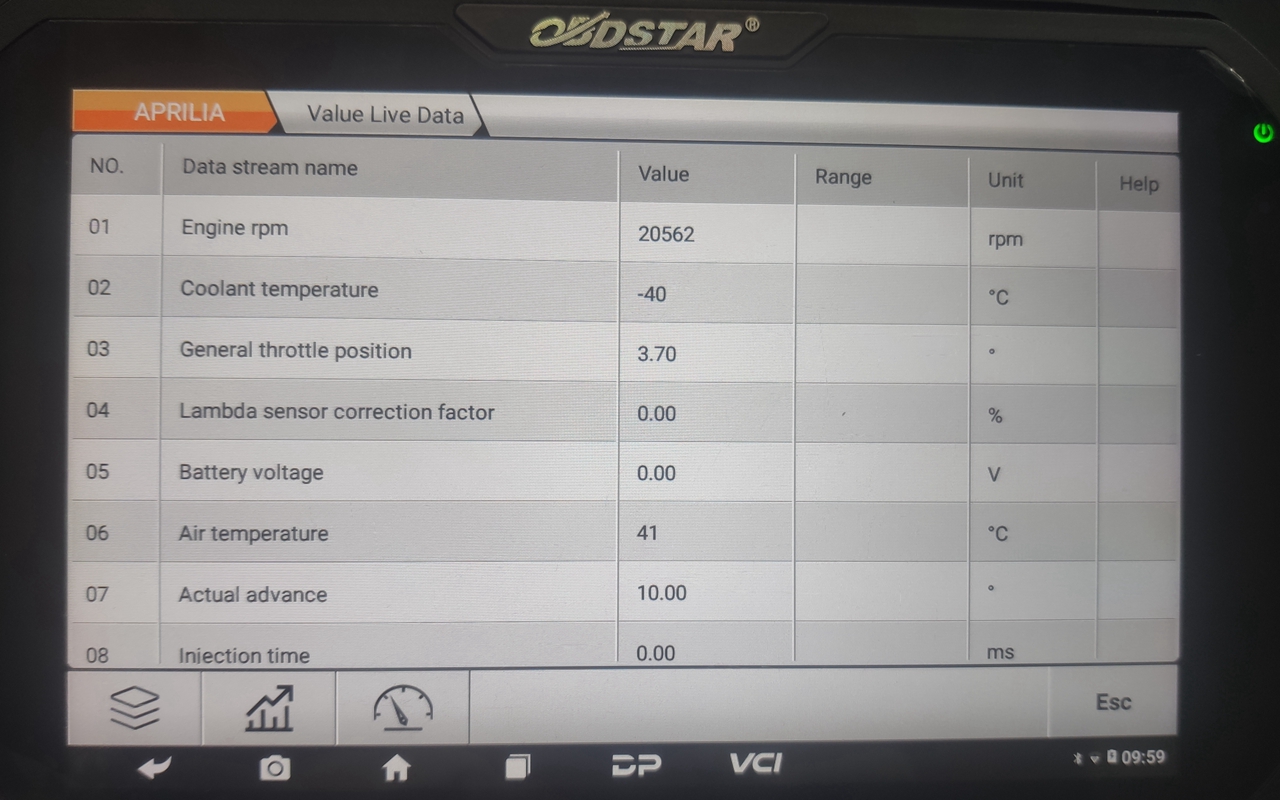
Closing Method Of OBD Error Display
Details Steps:
①When the motorcycle’s dashboard on, pls long press on “MODE”button on its right handle.

②The instrument enters into “Version Display”;
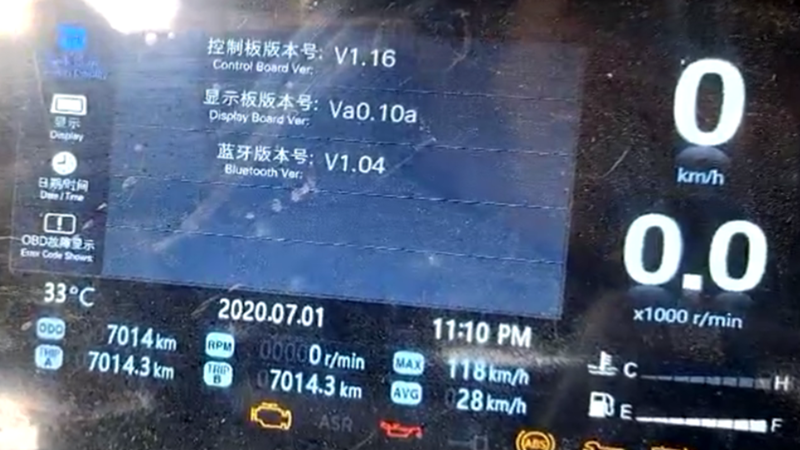
③Press “MODE” button to choose“OBD Error Display”;

④Long press on “MODE” button until OBD error display show “ON” flash on, then press “MODE”button to make “OFF”flash on;

⑤Long press “MODE” button to make “OFF”of OBD error display always on, then release it. Then OBD error display has been turned off.

⑥Finally data stream shows correct value.
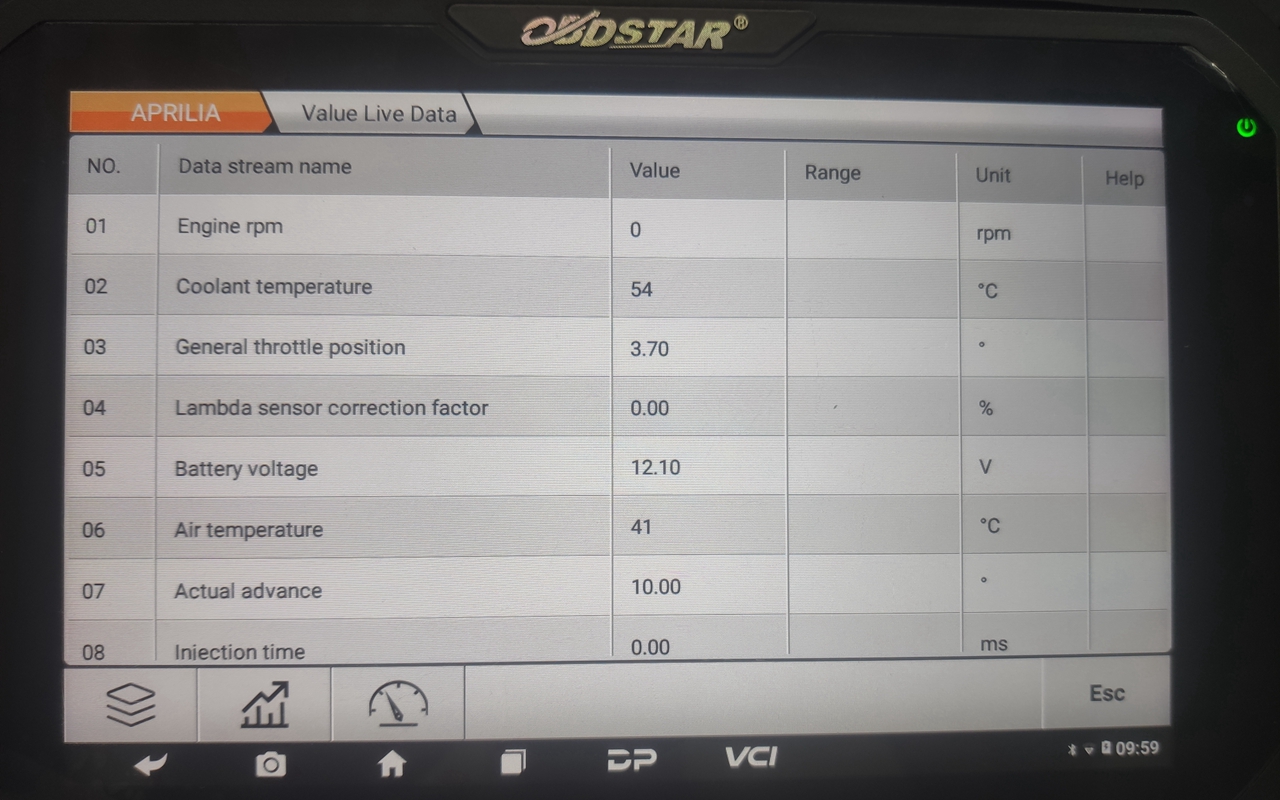
Summary
OBD error display must be turned off first, then connect the motorcycle with MS80 scanner.